Introduction
In the evolving world of online gambling, mobile accessibility has become a key factor for players worldwide. LeoVegas Casino has recognized this shift and offers robust mobile platforms on iOS and Android devices to cater to players in New Zealand and Australia.
In this article, we provide a comprehensive guide on the LeoVegas mobile app, detailing the process of playing from a mobile device, system requirements, and the unique features of the mobile app.
How to Play at LeoVegas Casino from Mobile
It's worth noting that LeoVegas stands out by offering a seamless gaming experience not only through mobile-friendly websites but also with dedicated mobile apps for both iPhone and Android.
Android users, in particular, have two options for downloading the app: via the Google Play Store or by downloading and installing the APK file directly from the LeoVegas website. This is especially beneficial for users who do not have access to Google Play services.
Steps to Download APK File (Android)
- Step 1: Go to the LeoVegas website.
- Step 2: Scroll to the bottom of the page and click the “About LeoVegas” button.
- Step 3: Click on the “LeoVegas App” button.
- Step 4: In the “Playing on Android App” section, click the “Download” button.
- Step 5: Open your Android device’s Settings app.
- Step 6: Find and tap on Apps.
- Step 7: Look for Special app access (or go to Advanced > Special app access).
- Step 8: Tap Install unknown apps.
- Step 9: Choose an app to install APK files – your browser or a file manager app is best.
- Step 10: Turn on Allow from this source to let the app install APK files.
- Step 11: Complete the download and install the APK file.
- Step 12: Launch the app and log in or create a new account.
- Step 13: Deposit funds into your LeoVegas account to start playing.
Steps to Download via App Store (iOS)
- Step 1: Visit the App Store on your iPhone or iPad.
- Step 2: Search for “LeoVegas” and locate the official app.
- Step 3: Download and install the app onto your device.
- Step 4: Launch the app, and if you’re an existing user, log in.
- Step 5: Deposit funds into your LeoVegas account to begin playing.
Steps to Download via Google Play Store (Android):
- Step 1: Open the Google Play Store on your Android device.
- Step 2: Search for “LeoVegas” and find the official casino app.
- Step 3: Download and install the app.
- Step 4: Open the app and either log in or create a new account.
- Step 5: Deposit funds into your LeoVegas account to begin playing.
*Remember, be cautious when installing APK files from sources other than the Play Store.
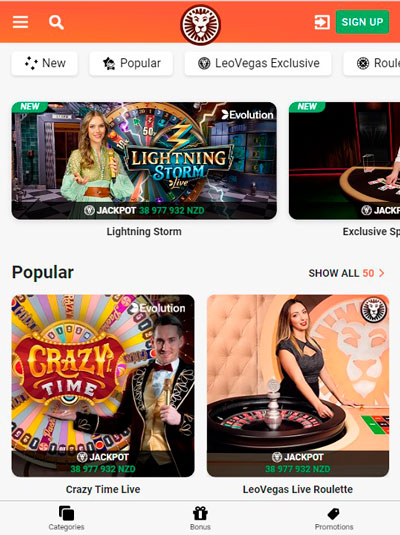
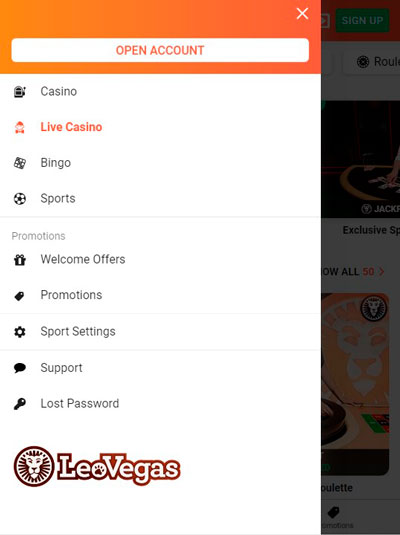
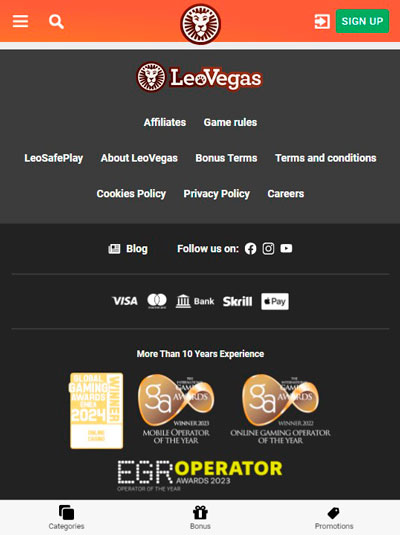
System Requirements and Compatibility
To ensure a smooth gaming experience, it's important to meet the minimum system requirements for the LeoVegas mobile app.
System Requirements for iOS and Android Devices:
| Device: | Minimum OS Version: |
| iPhone | iOS 8.0 or later |
| iPad | iPad 8.0 or later |
| iPod Touch | iOS 8.0 or later |
| Apple Vision | visionOS 1.0 or later |
| Android Devices | Android 7.0 and up |
The LeoVegas app is designed to work seamlessly across a wide range of mobile devices for NZ players, including popular brands like Samsung Galaxy, Huawei, and more. This ensures that players from kiwi New Zealand and Australia can enjoy the app regardless of their device preference.
Features of Mobile App
Firstly, LeoVegas released its first version of the mobile app in 2017, giving the company ample time to refine and improve the gaming experience for mobile users. Notably, the Leo Vegas casino won the 'Mobile Casino Product' at the EGR Operator Awards in 2021, which speaks volumes about expected quality and user satisfaction.
Mobile App User Experience
In our review, we found that the interface of the LeoVegas NZ casino mobile app closely mirrors that of the desktop website. This consistency is excellent for user experience, as it allows players familiar with the desktop site to navigate the mobile app with ease and without any learning curve. The app also replicates the design aesthetic of the desktop version, prominently featuring an orange color scheme.
On the main page, there are three primary tabs at the top, enabling NZ players to easily swipe between casino games, live casino, and sports betting.
The main area of the app dynamically changes based on the selected tab, presenting a list of games categorized for easy navigation. This categorization allows users to quickly find specific games they are looking for.
The app also includes a sidebar menu, which mirrors the main categories of the desktop site: casino, live casino, sports, and bingo. Additionally, the sidebar provides direct links to LeoVegas promotions, including welcome offers and other ongoing promotions. It’s important to note that while the app does feature promotional ads within the interface on the main page and sidebar, these ads are unobtrusive and do not include annoying pop-ups.
When we compared the iOS and Android versions of the app, we found slight differences in terms of enhanced security features. Specifically, the iOS app includes the ability to protect the app with Touch ID, adding an extra layer of security for users.
Both the Android and iOS apps have high user ratings: 4.1 on the Google Play Store and 4.6 on the Apple App Store, with a minority of users leaving negative reviews primarily due to losing money and other reasons not related to the mobile user experience.
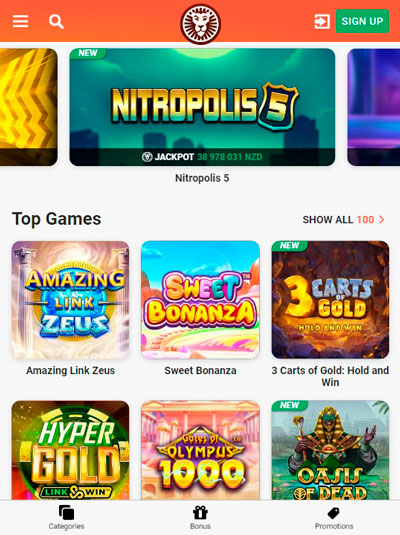
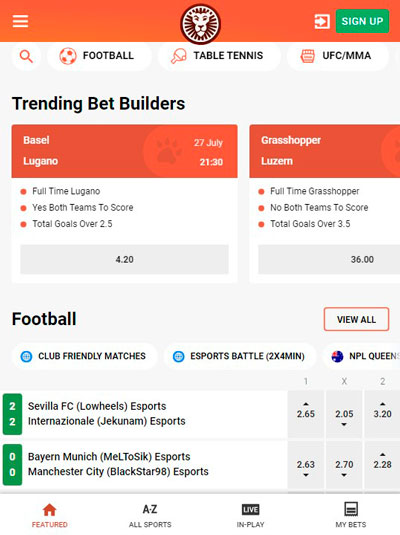
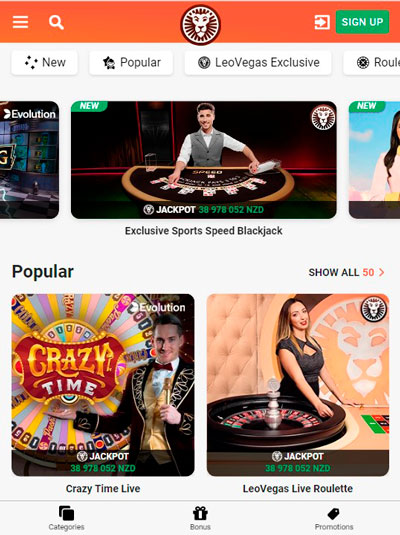
Game Selection
In terms of game selection, the description on the Google Play Store mentions that the casino provides 2500+ games, while the Apple App Store description highlights a selection of 500+ games. Generally, we found that the mobile app includes the availability of the main and most popular games, such as Book of Dead, Starburst, Big Bass Splash, Gates of Olympus, and many others.
Both the Android and iOS apps offer a wide variety of popular mobile casino games, including pokies, blackjack, roulette, poker, and baccarat. These games are provided by renowned developers such as Yggdrasil, Pragmatic Play, Play'n Go, Microgaming, and Push Gaming among others.
Summing up

The LeoVegas mobile app provides players with a great playing experience, featuring a familiar desktop-like interface, a wide game selection, smooth animations, and an extra layer of security for iOS users. Additionally, the casino offers mobile app navigation guides on its official YouTube page, allowing newcomers to easily start playing and get accustomed to the mobile interface.
It should also be noted that currently, the casino does not offer any specific bonuses for mobile players. Introducing such bonuses could further motivate users to utilize the mobile app, enhancing its appeal and encouraging more players to engage with the platform on their mobile devices.

